 If you’re looking for a high-end scanner capable of scanning a range of documents and film formats, the brand new CanoScan 9000F from Canon could be just the ticket.
If you’re looking for a high-end scanner capable of scanning a range of documents and film formats, the brand new CanoScan 9000F from Canon could be just the ticket.
Boasting a hardware resolution of 9600x9600dpi, the photo and document scanner can also digitise both mounted 35mm slides and film strips in 35mm and 120 format, and supports a colour depth of 48 bits.
Loads o’software
The package comes with Canon’s Film Automatic Retouching and Enhancement (FARE) Level 3 technology for getting rid of pesky dust and scratches using infrared light, plus Adobe Photoshop Elements, ArcSoft PhotoStudio and LaserSoft’s SilverFast SE.
Canon reckon their new CanoScan 9000F is a nippier number than previous models (scanning one frame of 35mm negative film should take approx 18 seconds), and it should be ready to hog a rather substantial amount of your desktop space from June 2010 priced at £229 / €240.
Here’s the full press release:
Canon’s CanoScan 9000F provides high quality film scanning at speed
United Kingdom, Republic of Ireland, May 4th 2010 – Canon has today announced the launch of its latest top-of-the-range photo and document scanner, the CanoScan 9000F, designed to meet the needs of photographers requiring a versatile and productive scanner also capable of scanning a range of film transparencies.
The CanoScan 9000F has evolved from the Canon CanoScan 8800F and boasts a number of new improved features to boost its productivity. Quality has been enhanced to include a 9,600 x 9,600 dpi CCD sensor, providing unsurpassed reproduction with incredible detail capture. The 48-bit colour depth ensures exceptionally accurate colour rendition and images suitable for enlargement and high-resolution printing.
Already boasting the fastest, highest quality film scanners on the market, Canon has excelled again as the CanoScan 9000F achieves new performance benchmarks. The new film adaptor allows more light to penetrate the unit, enabling even faster speeds with one frame of 35mm negative film scanned in approximately 18 seconds (at 1,200dpi resolution).
Simple functionality
Many of the best features of the Canon CanoScan 8800F have been retained, including mounted slides and medium format film in either positive or negative. The zero warm-up time and the ability to Auto Scan to PC, e-mail, copy or PDF all at the touch of a button also remain. In addition, the CanoScan 9000F now also provides an accurate Optical Character Recognition (OCR) function to convert printed text to editable electronic documents without the hassle of retyping.
The seven EZ scan buttons offer simple, one-touch operation but the CanoScan 9000F has taken the functionality one step further with the ‘Auto-Scan’ button for automatic recognition type of originals, scanning and saving with suitable settings. A fully integrated power adaptor is also now included, providing a compact and fully portable desktop scanner.
Fixing faults
Canon’s unique Film Automatic Retouching and Enhancement (FARE) Level 3 technology is integrated in the scanner, removing dust and restoring scratched film by using an infrared light that scans for physical defects on the film surface.
Canon has added the Auto Photo Fix II and Auto Document Fix features to provide the user with complete control over the output and quality of the final images.
Auto Photo Fix II resolves common faults like washed-out faces, dull skin tones or over/under-saturated scenery and can ‘recognise’ the type of scene in a photo. Similarly, Auto Document Fix delivers beautiful and easy-to-view scan results by automatic advanced image analysis and area-by-area data correction.Software bundle
The CanoScan 9000F is bundled with a powerful suite of high quality software for imaging, creative and business applications. This includes Adobe PhotoShop Elements, ArcSoft PhotoStudio and the advanced SilverFast SE package, which provides photographers with greater control for film scanning. It also comes with MP Navigator EX, which makes operating the scanner and performing complex operations simple and easy.
CanoScan 9000F key features:
· Quality – 9,600 x 9,600 dpi; 48 bit colour depth
· Photo and Document Scan Speed – A4, 300dpi scan in approx. 7 sec.; Zero Warm-up
· Film Scan Speed – 35mm negative, 1,200dpi scan in approx. 18 sec.
· Film compatibility – Adapter for 12 x 35mm filmstrip, 4 x 35mm mounted slides, 120 format (max. 6 x 22cm)
· Functions – Auto Scan to PC, e-mail, copy or PDF
· Auto image correction – FARE for automatic dust & scratch removal; generates usable scans from damaged originals
· Quick access via 7 EZ buttons
· Ease of use – Auto Photo Fix II and Auto Document Fix
· Software – SilverFast SE, Adobe Photoshop Elements, MP Navigator EX, ArcSoft PhotoStudioPricing & Availability
The CanoScan 9000F is available from June 2010 priced at £229.00 / €240.00 RRP inc. VAT


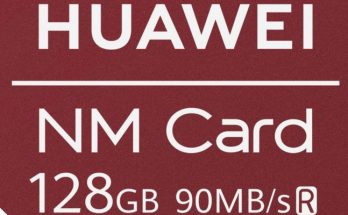
I see that this scanner provides an OCR function. Does your price include the software for this?
Ed: the software scans the documents and gives you the OCR text as a text file:
There’s also free OCR software available:
http://www.makeuseof.com/tag/top-5-free-ocr-software-tools-to-convert-your-images-into-text-nb/