
Google’s hugely popular Calendar service works with with an array of desktop applications and mobile devices including iCal, iPhone and iPad, Blackberry, Android, Nokia/Symbian, and Windows Mobile phones, but a notable absentee was support for Outlook 2010.
Google have now righted that wrong and announced that Google Calendar Sync now supports Outlook 2010.
A brick in the balls for the 64-bit boys
There is, however, an almighty caveat in that the support is limited to users of the 32-bit version of Outlook 2010, so anyone running the 64-bit version will just have to jog on because Google isn’t supporting it at the moment – and hasn’t mentioned if and when they ever will. Bah!
If you’re running the 32-bit version, here’s Google to explain what you need to do:
To start syncing your calendar with Outlook 2010,download Google Calendar Sync version 0.9.3.6. Once you install it, a Settings window will appear. Enter your account’s email address and password, choose your sync option and sync frequency, and you’re done!
(Note: If you’re already using Google Calendar Sync, you’ll still need to download and install this new version in order to be able to sync with Outlook 2010. If you need help, take a look at our getting started guide.)


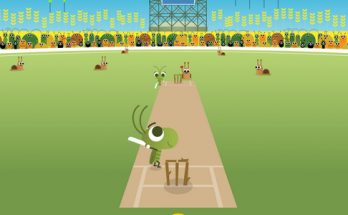
And then it slams their Google Calendar Sync altogether! Nice going Google…
Unless you happen to have Microsoft Exchange lying around you are in need of a new solution.
Took me weeks to find something that worked properly. Going through some dodgy freewares that sometimes didn’t sync properly.
Didn’t wanna pay big bucks either (used to be free so) So I checked some Outlook plugins to use, and eventually ended up using EVO Collaborator for Outlook. And that has worked just fine for me ever since August last year.
Check this blog post about the sync process, quit simple
http://jeffconstatine.tumblr.com/post/85640847922/sync-gmails-contacts-and-calendar-with-outlook