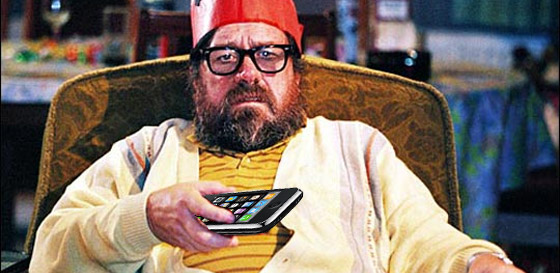
If the effort of getting up off your seat to change something on your computer is proving all too much, Logitech’s new Touch Mouse app could prove to be a real treat if you’re an iPhone or iPod touch user.
The free app turns your handset into a wireless trackpad and keyboard for your computer, letting you point, click, scroll and type while you sup beer and slobber all over your sofa.
The app works over over Wi-Fi, and text is conveniently displayed on the screen of your iPhone or iPod touch as you type away in your stylish slanket.
 It’s a simple two step process to start soaking up the sofa-based surfing: first grab the Touch Mouse App for your iPhone or iPod touch from the App Store and then download the Touch Mouse Server software and install it on your computer. Job done!
It’s a simple two step process to start soaking up the sofa-based surfing: first grab the Touch Mouse App for your iPhone or iPod touch from the App Store and then download the Touch Mouse Server software and install it on your computer. Job done!
Touch Mouse features
* Multi-touch trackpad with the option for two or three mouse buttons
* Two-finger scrolling
* Keyboard with Control, Alt, Command/Windows keys
* On-screen text display while typing
* Show or hide the keyboard at any time
* Trackpad and keyboard are available in landscape and portrait modes

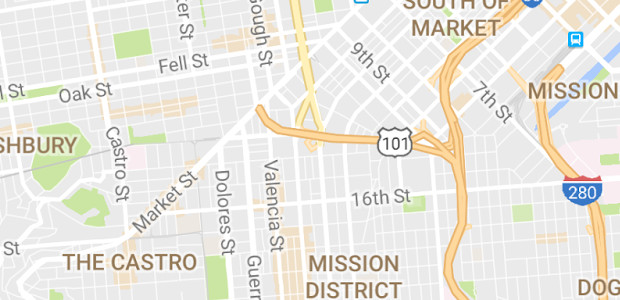

What is the holdup with releasing this in Canada? What could possibly take so long? Is there a valid reason for this delay or does Logitech simply hate Canada?