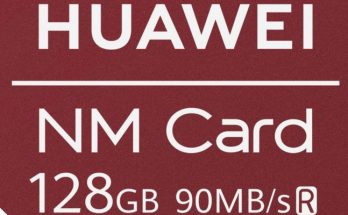It seems that we weren’t along in looking on in horror as we saw our Kaspersky Internet Suite 2013 hog almost the entire output of our CPU earlier this week.
Despite having installed the software on a powerful PC machine packing a i7 3770 3.4Ghz processor and 32GB of RAM, the system monitor showed Kaspersky acting like Fatty Arbuckle in a cake shop, gobbling up every system resource it could find.
At one point it was seen to be grabbing over 95% of the CPU resources, sending our powerful system into a sluggish crawl.
Unimpressed we wrote to Kaspersky to ask them what the feck was going on, and after a leisurely three days, they responded and acknowledged that a lot of users had suffered the same issue.
Here’s their response and suggested fix.
Kaspersky was experiencing some update issues last week and lots of customers were experiencing the same issues as yourself. This has probably fixed itself on your computer by now, but if it hasn’t then please follow the below to fix your issue.
Open Kaspersky and click on Settings
Web Anti-Virus
Untick Enable Web Anti Virus
Apply > OKUpdate
Run UpdateOnce the update is complete go back to settings > Web Anti-Virus > Enable Web Anti-Virus
OK > Apply
This fix seems to have sorted out Kaspersky’s CPU-hogging activities, but are any of you still having troubles after trying this fix?