
There’s no denying that the Samsung Galaxy S4 is easily one of the best smartphones available right now, but it’s not without its annoyances – and one of the biggest is the distracting camera shutter sound which thunders off by default when ever you take a picture.
But how can you turn it off? Read on for our tips on how to get rid of the unwanted racket (Note: title updated to add Galaxy S3 as the fixes work for those handsets too).
1. Just turn it off in settings
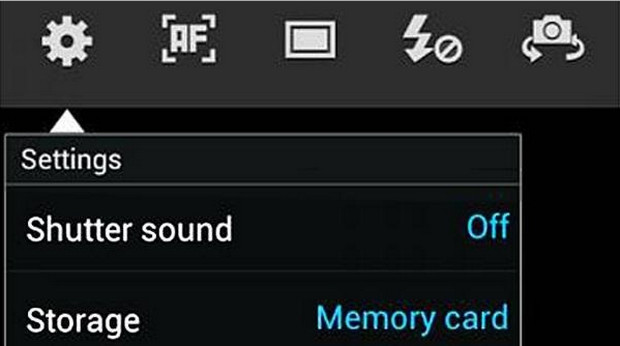
The easiest way to turn off the shutter sound – if you happen to the have the right version of the S4 – is to go into your camera app, select settings (the cog icon) and turn the shutter sound to ‘off.’
The only problem is that millions of Samsung S4’s don’t have this option due to local privacy laws.
2. Turn the phone to silent or vibrate
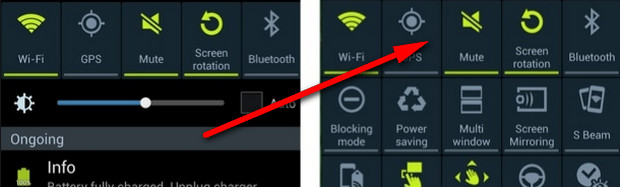
If you can remember to turn off the volume every time you want to take a photo this works very well – just put the phone to silent or vibrate mode, and the shutter and auto-focus sounds of your camera will be inaudible.
It’s easy to get to the phone’s mute control quickly – just pull down the notification panel, and then toggle between sound, vibrate and silent.
This works every time until the moment that you try to take a discrete shot only to discover that you’ve forgotten to turn off the volume and “CLICK!” – the whole world knows what you’re up to.
Note: muting the volume won’t work with all S4 variants, so some will still make a noise when the phone is muted.
3. Download another camera app
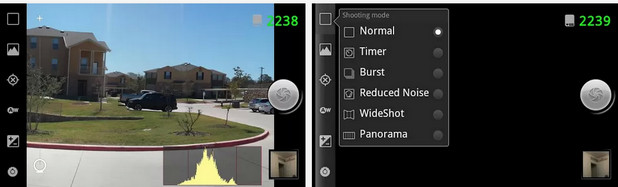
This is a bit of a frustrating fix because I rather like the built-in app, but there are quite a few apps available which will silence the pesky clunking noise.
My favourite silent camera app is ProCapture, is a fully featured affair packed full of options, with the only drawback being that the free version has limited output resolution and no touch-to-focus.
Its also worth noting that both versions are a bit slower to start up than the built-in camera app.
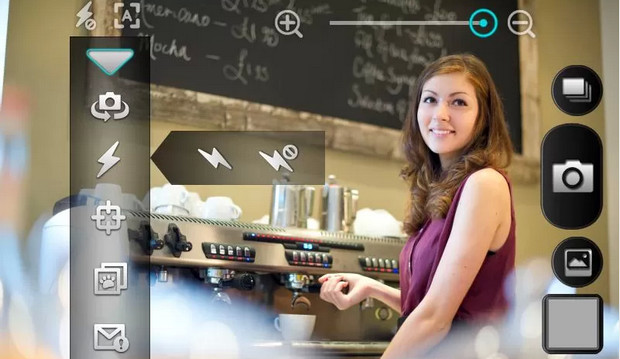
Silent Camera (pictured above) is a fairly basic and gloriously silent camera app, which is free to download but comes with adverts.
[High Quality] Silent camera lets you sneakily take photos without the screen on, although the ad-supported app has a bit of a creaky interface and there seems to be some debate amongst Google Play users as to how ‘high quality’ the results are.
It’s definitely worth trying different apps out first, because not all may work as advertised on your handset.
For example, the hugely popular Camera Zoom FX has a promising toggle switch entitled, “enable shutter sound,” but unticking this makes not a jot of difference – and that’s a bit frustrating seeing as I paid for the thing.
As for me, I ended up forking out for the paid version of ProCapture and that’s what I now use every day on my S4.
4. Rooty things
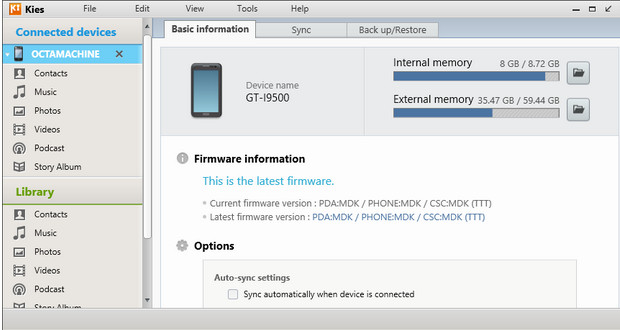
To take real control of your phone, you need to root your phone. It’s not particularly hard to do but – to be honest – it’s not a job for the technophobic.
You can find instructions on how to root your S4 phone here. UK users may prefer to use this handy guide posted on the GiffGaff site as it’s particularly well written.
Once rooted, it’s a case of navigating to the folder where your audio files are stored (usually system/media/audio/ui ) and renaming all the files relating to the camera noise (e.g. shutter.ogg, auto-focus.ogg, camera_click.ogg, camera_focus.ogg, videorecord.ogg) – and voila! You’re the owner of a silent camera!
6. Install Tasker
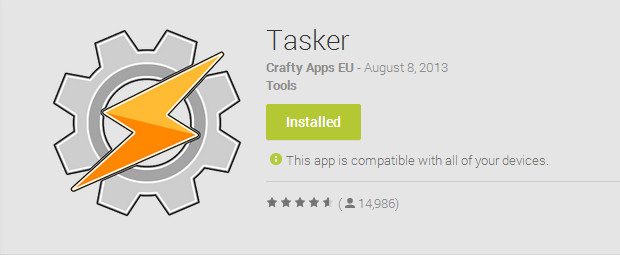
Tasker is a clever – and horribly complicated – app that lets you automate actions on your phone, so it’s possible to set it so that every time you fire up your camera, the phone is muted. It’s really not an easy program to get your head around, but it does seem to work (for most people).
Here’s the instructions from their website:
How can I silence the camera shutter sound ?
This varies per device.
Try creating a new profile with an App context and select the Camera app. When asked to create a task, add the following actions:
- Task / Wait, 2 seconds
- Audio / Sound Effects, off
- Audio / Media Volume, 0
- Audio / System Volume, 0
- Audio / Notification Volume, 0
- Audio / Silent Mode, on
Then go to the Camera app, wait a couple of seconds and try taking a picture.
If you still hear the shutter sound, go back to the Tasker UI, click on the task that you created and hit the Play button bottom-left to run the task manually. Then go back to the Camera app. If you still hear the shutter sound, then it’s not going to be possible for Tasker to disable it on your device.
Some manufacturers deliberately prevent disabling of the shutter sound, perhaps for legal reasons.
Addendum
A user has reported that setting DTMF volume to 0 removes the focus sound in the camera app.
Good luck with this because we gave up trying to get Tasker’s interface to do any if the above.
Update: after a bit more fiddling about we got Tasker to silence the shutter sound so it is worth persevering
6. Other options
This video shows off another workaround, which is a bit of a faff. It explains that the Samsung camera app lets you take photos as you’re filming a video, and those photos are fired off without a camera noise sounding.
Although it does work, there’s still the problem of the beep that sounds when video mode is turned on/off and you’d be stuck with videos you don’t want every time.
With so many different models of S4s available, there’s no shortage of solutions available and not all will work on your handset.
If none of the above have worked for you, I’d recommend visiting xda-developers.com where there’s some great tech resources on offer.



Thanks for posting this up – that stupid clicking noise was driving me mad!
At last! I’ve finally shut up that annoying camera. Thanks for the heads up. I wish Samsung would just turn the flipping thing off from the start though,
It doesn’t work on my new Galaxy S4 at all. You have to put the volume down manually every single time. Thanks Samsung…
Really great job you did for the frustrating owners of samsung s 4! Thank you. Unfortunately mine can not be shut up even with the pro capture. I I knew it was doomed when I read that sound was forced by some device in mute all sound in preference. The silent cameras woked but the quality is not satisfactory. Would rooting take out this very annoying shutter sound off? Mine is bought in france.it is really a major handicap for such a nice phone. I think all sufferers should get together to get samsung realise this big error.
Yes – rooting does give you the option of turning off that stupid noise. I may root mine too and install a different ROM because I’ve grown tired of all the Samsung bloatware.
A really simple solution without rooting: I installed Tasker (Play store) and set it to mute the phone when the camera app is in focus. It turns the sounds back to their former state automatically when leaving the camera app. If the phone was muted it remains muted. Of course this works only if muting the phone eliminates shutter sound. The only drawback is Tasker’s constant energy consumption, it’s not that much, but certainly not zero and I don’t really know how much.
Unfortunately even when i mute the phone snd the volumn of sound turn to nil ththe bloody shutter would fo a loud clic!!!!! So I dont thinker tasker can mute it. But thanks for the intro to tasker. It sounds like an awesome app.
I’ve found that Camera ICS app is much better than Silent camera. Silent camera only shoots at the display resolution of 1920 x 1080. Camera ICS can shoot silently at various resolutions including the cameras maximum resolution.
My S4 active’s stock camera app refuses to shoot silently even with all sounds muted. I was about to try rooting the phone until I discovered Camera ICS.
Camera ICS even allows tap to focus.
Also ProCapture didn’t work for me. Even when set to silent shutter in the settings, the shutter sound still went off.
worked fine for me when i just muted the sounds ,no more shutter clicks here! i guess its where you got your phone from (country) that is why you still have sounds cos its illegal to turn off – only way is the rooting way it seems for those still affected.
You can get the app Tasker and set it up to go into silent mode whenever the camera app is active. I Just set it up in 20 sec after reading this and it works perfectly. It restores your previous audio mode after camera goes inactive as well. Clever girl…
On my phone the shutter is linked specifically to the ringer volume which makes absolutely no sense because there are separate controls for system, notification and media volumes as well.
Hey guys. I bought my s4 yesterday and I like almost everything about the phone. When I realised this problem, I googeled it. None of these suggestions seemed very suitable for me since i don`t want to root my phone.
I found a solution that will help me take silent photos whenever I need it. Once it is setup properly it will launch the camera in silent mode as quick as usual.
1.Download Profile Scheduler + from play store. (been using this app constantly for 2 years. strongly recomend it!!! )
2. Create a new profile and name it f.ex “camera” .Then adjust all sound settings to “0”
3. Set vibration for ring and notification to “off”
4. Scroll down to “launch app” and select “camera”.
5. Set Profile scheduler+ widget wherever you want. When you push widget and select your new profile, it will launch the camera in 0,5 seconds.
– When done taking pictures just tap widget and select the profile of your choice.
I just received a S4 mini and have the same problem. That is really a shame the shutter sound cannot be turned off out of the box! Pfff…
About 2 weeks ago I got mugged by 3 guys. They had thrown me to the ground and beat me up a bit. I saw the car that they were about to get into, so I pulled out my phone and snaped a picture of the license plate…unfortunately the whole damn world heard the shutter and the guys came back to beat me a bit more and stole my phone. Thanks Samsung.
@Cherry….same here. Even though I put the phone on mute or turn down the volume to off, the shutter still clicks. Perhaps there are some models that you cannot turn it if?
Well.. I have now switched to a spy camera when I need to take pictures silently. …….. I am still annoyed though at samsung!
This does not help as my software does not have that option to turn of shutter sound.
Also, on silent mode and vibration mode it’s giving shutter sound which is really annoying.
Des Samsung know about this? That poor Josh got beaten more because of this stupid feature that samsung could rectify? ?????
Oh my god this shouldn’t be so complicated. What the hell samsung?
Got my new S4 yesterday, bought ProCapture, unfortunately, the setting Mute All Sounds does not work on this device.
Silent Camera does the trick. Unfortunately, it often crashes on my phone. Sigh…
If ProCapture doesn’t work, try IgCamera. Worked for me.
If you download the app “a better camera” it works perfectly without shuttersound.
Only a few of the camera apps actually show no sound, they either have ads or they are terrible… Isn’t there another ACTUALLY WORKING solution without rooting? Samsung, you have disappoint me!
Got a new S4. Great device. Better than my iphone 5s overall.But cannot stand the shutter blast even in silent mode. If mini cameras can have silent shutter what purpose does this enforced screechy sound ensure. If there is a crook who wants to take pics in a lift he will do it with a tiny canon, by the way the best in small cameras. I scan hundreds of pages each week and have to suffer this sound each time I click. Surprisingly my previous s3 was silent.
Just Downloadthe app Spy Camera its so far the best, no sound adjustable window and everything spy! Voila !
How do I turn it on? I don’t have the option to turn it off our on abd would like to have the option on occasionally.
I bought the paid version of ProCapture for my Australian S4 (based on the advice of this article) and, despite ticking the “mute all sounds” box, it still makes the noise. There is small print saying “Note that the shutter sound is forced by some devices.” So this is not a fix for everyone.
Well, I have upgraded my Australian S4 recently to Android Kitkat 4.4.2 and after that camera sounds in Silent mode get muted on their own. Previously I was using App called “Camera Sound Off” to control camera sounds and most of the time it would work 🙂
Hi, Jaideep
would you pls let me know how to upgrade Australian S4 to Android Kitkat 4.4.2? how much it cost?
Hi Zane,
There are two ways you could update your S4 to Android Kitkat 4.4.2.
First one: Goto Settings — then goto More Tab from top — About device — Software update and then click on Update. It has worked for me everytime I upgraded my phone except this last time.
So, I upgraded the second way. For that you need to have a Desktop or Laptop with Samsung Kies installed on it. Connect your phone to that computer with Kies opened and it should automatically prompt you to update to the new firmware. Just follow the prompts and you should be good to go.
Note: Both the ways nothing gets deleted from your phone however, I recommend taking backup before you upgrade the firmware. I always do!
Jaideep,
thanks for your response.
however, after following your second way, my phone still shows version 4.2.2.
where can i down load Android Kitkat 4.4.2. and how to copy to my phone?
thanks
How about the first one ? Did you try that as well ? I feel that one is really easy to do.
Anyways, I have got a link for you from Samsung website which describes how to update phone software using Kies. The links talks about updating 4.0.4 to 4.1.1 os it’s a little bit old. However, the steps for your phone to be upgraded from 4.2.2 to 4.4.2 would be similar. Just make sure that you have latest and correct version of Samsung Kies installed on your computer.
http://www.samsung.com/us/support/faq/FAQ00052704/61332
Btw which part of Australia are you from ?
thanks, Jaideep,
where can I download Kies 2.6.(tried Samsung video support but was given a unavailable webpage)?
I am in Melbourne
Hi, Jaideep,
I found Kies. but it can not connect to my phone,
My s4 second gen is easy to silence the screenshot shutter sound :
Go to SETTINGS and select MY DEVICE . Click on SOUND. Click on VOLUME and then slide the SYSTEM slide down to zero.
Leave the rest of the slides where you prefer. All ringtones and notifications work fine with the SYSTEM slide turned down.
On my phone at least.
Hope this helps.
Hi Zane,
This is the link for downloading Kies:
http://www.samsung.com/au/support/usefulsoftware/KIES/
There are two downloads available on this page, select the first one, “Kies” and Not Kies 3″.
Sometimes it would not detect the phone, so for that make sure the data cable is not faulty. Secondly, disconnect the phone and restart computer then try connecting again. I remember I had to do this couple of times and it worked. If it still does not connect then remove Kies totally and reinstall.
If possible then send me your email address.
I have the same problem, my friend bought her S4 like 1 month later and doesn’t have the shutter sound :(. At the moment my phone is downloading a updatepack, not sure if it is Kitkat 4.4.2. It isn’t illegal in my country, most phones can just turn it off. Now I’m stuck with this.. Could they not just release a update to change all of this?
Shit. I downloaded Procapture (the pro version, 4 euros), i changed the settings in the app and cut out all sounds. But it still makes the annoying noise when shooting 🙁 🙁 🙁
No need root.! Activate nu player and no more shutter sound.