For serious gamers, frantic fraggers and dedicated alien destroyers, Razer keyboards have always been a desirable choice. We take a look a closer look at their Lycosa gaming keyboard and see if it’s worth the hefty outlay.

With a price tag around £52, the first question you’re probably going to ask is: “what’s so different about this keyboard to the cheapo ones knocked out for 4 quid at a computer fair?”
The answer is simple: the look and feel.
The looks
The low-angle keyboard looks great in a distinguished black, with a glossy black surround, while the keys are all back lit and rubber coated.

When it’s not powered up, the keyboard looks suitably mysterious with no letters are visible, but hit the power key and you’re rewarded with rows of keys glowing in the trade mark Razer blue.
Key travel
The key travel is short and sweet, like a great laptop keyboard, with each key having a very short travel. The keys are rubber coated so that oh so important key press is detected before your rivals and that finger doesn’t slip at an inopportune time, whatever the pressure applied.
The keys on the keyboard can be configured to macros. When you’re not playing a game, having the z key do a rocket jump isn’t useful, so Razer provide sophisticated drivers that can detect if you’re playing a game and automatically switch the setting of the keyboard to a defined profile of your creation.
Every key can be configured and Razer’s software makes setting each key a swift process.
Key dimming
The Lycosa’s most noticeable feature is its ability to dim all the keys. In a darkened room, you’ll not see it any more so beware! You can also dim all the keys apart from the WASD keys which come on double brightness.

This can be set up on the keyboard or from within the drivers. The transitions are faded from one to the next.
Multimedia controls
In the top right of the keyboard is a touch sensitive pad with the multimedia controls.
Making it touch sensitive meant they can cram more buttons on, but it does seem like a bit of an afterthought given the rest of the keyboard and the price.

The button to control the back light is on this panel.
The software allows them to control Media Player, iTunes, Winamp and Real player but how they controlled them wasn’t up for configuration and iTunes didn’t play ball.
These types of controls have always come across as gimmicky and here is no exception.
As a keyboard, it’s a pleasure to use, the keys feel positive and lack of travel ensures fingers lightly skip across the keyboard with minimal effort.
In gaming the rubber key tops really make a difference, keeping you sure-fingered and quick, although one negative aspect to the rubber is that it attracts dirt very easily.
The keyboard is very light though does not feel in anyway badly made and even under the harshest of twitch gaming stayed where it was on the desk.
To assist in a tidy desk, the keyboard also includes a USB port and the sound and mic ports.
Verdict
The Razer looks as cool as the Cresta bear in an ice pool, and we loved the rubbery keys, the light action and extreme configurability.

The backlighting on the keys could be brighter, so it isn’t a keyboard for office environments, but frankly, who cares?
This baby is never going to be seen in an office, it’s for gaming and playing games is for darkened rooms – and this keyboard fits that profile like a glove, with its black, glowing mean mo’fo looks that turn a dull desk into a sci-fi gaming arena.
Such looks don’t come cheap though, but for folks serious about their gaming the Lycosa will not disappoint. Recommended.
Tech specs:
- Keytop with non-slip rubber finish
- Backlight illumination with WASD cluster lighting option
- Fully-programmable keys with macro capability
- Gaming cluster with anti-ghosting capability
- Slim keycap structure with Hyperesponse™ technology
- TouchPanel™ easy access media keys
- Gaming mode option for deactivation of the Windows key
- 10 customizable software profiles with on-the-fly switching
- 1000Hz Ultrapolling™ / 1ms response time
- Earphone-out and microphone-in jacks
- Detachable wrist rest
- One integrated USB extension port
- Approximate size:
469mm (length) x 168mm (width) x 15mm (height) – without wrist rest
469mm (length) x 221mm (width) x 15mm (height) – with wrist rest


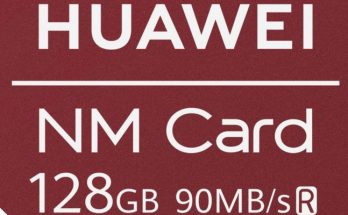
I’ve just got the Razer Lycosa keyboard, and am plagued by the problems of the WASD keys either suddenly stopping working, or behaving as if one of them is stuck down. This happens about once an hour, and it’s an absolute killer for gaming. Razer claim on their website that this problem is limited to a couple of old batches; it isn’t. And they don’t respond to technical support issues at all. For the money, you’d expect a lot better.