
The Android Kindle app has just received an update today, with the new version introducing some neat new features.
Android users will now be able to enjoy full text searching (by typing or speaking the word), note adding/editing/deleting and the ability to highlight sentences.
If you’re bamboozled by words in a novel, you can now look them up in Wikipedia simply by selecting them.
Shelfari
Other enhancements include screen-lock orientation for landscape and portrait modes, and Shelfari compatibility letting users view additional book details from the booky social networking site Shelfari.
This lets readers pour over book descriptions, synopsis, summary, cast of characters and view real-time discussions in the Shelfari community.
The app is free and awaits your downloading pleasure in the Android Market – scroll down for the full press release and barcode scan.
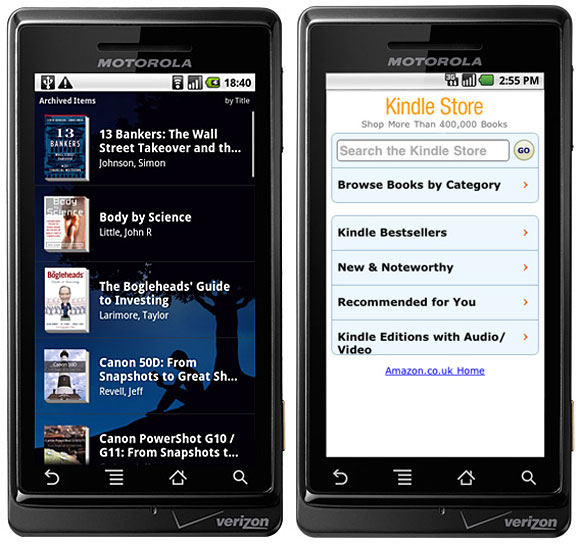
SEATTLE – Sept. 23, 2010 – Amazon.com, Inc. (NASDAQ: AMZN) today announced that Kindle for Android, the free application that lets readers around the world enjoy Kindle books on their Android-powered devices, now includes a number of new features that make it even better. With the newest update, Kindle for Android now enables customers to search the full text of Kindle books by voice or text, seamlessly look up words and phrases in Wikipedia, lock screen orientation in portrait or landscape mode, and view details about a book on Shelfari, the books-focused social networking site – all without leaving the app. Additionally, Kindle for Android is the only reading app for Android-based devices that allows readers to add notes and highlights to books, and have them automatically synchronized between devices. The app is available from Android Market and customers who have already downloaded the app will receive the update automatically. Customers can learn more about Kindle for Android at www.amazon.com/kindleforandroid and download the app from Android Market.
“Customers tell us they love the freedom and flexibility of our Buy Once, Read Everywhere approach because they always have their full reading library at their fingertips and never lose their place in a book-whether they are reading on a Kindle or one of their other favorite devices,” said Dorothy Nicholls, Director, Amazon Kindle. “We’re excited to see our customers’ positive response to the Kindle for Android app and we think that customers are going to enjoy the updates we’ve made.”
The free Kindle apps allow customers to discover and read over 700,000 books in the U.S. Kindle Store – the largest selection of the most popular books that people want to read – including New York Times Bestsellers and New Releases from $9.99. Kindle lets you Buy Once, Read Everywhere – on Kindle, Kindle 3G, Kindle DX, iPad, iPod touch, iPhone, Mac, PC, BlackBerry and Android-based devices. Amazon’s Whispersync technology syncs your place across devices, so you can pick up where you left off. With Kindle Worry-Free Archive, books you purchase from the Kindle Store are automatically backed up online in your Kindle library on Amazon where they can be re-downloaded wirelessly for free, anytime.
New Kindle for Android features include:
– Search within the book: Customers can either type or speak a word or phrase to search within a book.
– Add, Edit and Delete Notes and Highlights: Kindle for Android is the only reading app for Android-based devices that allows readers to add notes and highlights to books, and have them automatically synchronized between devices.
– Wikipedia Lookup: Look up words and phrases in Wikipedia simply by selecting text.
– Shelfari Book Details: For the first time, customers can view additional book details from the books-focused social networking site Shelfari. Readers will find a description of the book, synopsis, summary, cast of characters, and many more features, and be able to view real-time discussions that the Shelfari community is having about the book.
– Orientation Lock: Choose to lock the orientation of their screen in landscape or portrait mode to allow for comfortable reading in any position.
Customers can learn more about the free Kindle for Android reading app at www.amazon.com/kindleforandroid and can download the app from Android Market.



