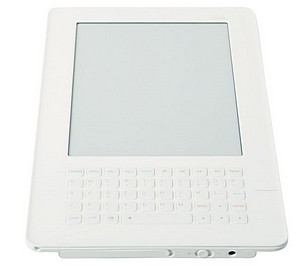 Amazon’s Kindle eBook reader may well be the soar-away success story in the States, but over here in Blighty we’re well behind the e-pack, with new models taking an eternity to make it across the pond.
Amazon’s Kindle eBook reader may well be the soar-away success story in the States, but over here in Blighty we’re well behind the e-pack, with new models taking an eternity to make it across the pond.
Keen to slip in between the gap and notch up a few swift sales is iRiver’s Story eBook reader, which offers a 6 inch screen, built-in speaker, voice recorder, 2GB of integrated storage, a 3.5mm headphone socket and diary and memo features.
There’s no doubting that the Story been seriously ‘influenced’ by the Kindle, with the reader sporting a similar matte white finish and integrated keyboard, although it can’t match the build quality or general sleekness of its inspiration.
As the reviewer from PC Pro noted, build quality was found to be a little wanting, ‘creaking’ when pressure was applied, and there’s no smart aluminium panel at the rear.
 Construction quality may not be up there with the best, but the format support is impressive, with the Story able to read the ePub format (as used by big retailers like Foyles and Waterstones), PDF, plain text files and Microsoft DOC, PPT and XLS formats.
Construction quality may not be up there with the best, but the format support is impressive, with the Story able to read the ePub format (as used by big retailers like Foyles and Waterstones), PDF, plain text files and Microsoft DOC, PPT and XLS formats.
Support for the Microsoft formats was found to be a bit iffy though, with the zoom control failing to work on Excel or PowerPoint files.
PC Pro found the performance to be pleasingly snappy, with the Story’s keyboard and page turn buttons also proving a hit
However, the big stumbling block proved to be the price, which at £230 they found to be far too high and, “more costly than any of Sony’s current offerings, including the Reader Touch.”
That said, their overall verdict was fairly positive:
Don’t get us wrong, we do like the iRiver Story; it’s better than most readers we’ve seen, but it doesn’t quite do enough to justify that price premium.
 Specs
Specs
Screen size 6.0in
Resolution 600 x 800
Colour screen no
Touchscreen no
Battery
Battery Life 9,000 page turns
Integrated memory 2.0GB
Memory-card type SD
Dimensions
Dimensions 127 x 9 x 204mm (WDH)
Weight 290.000kg
File format support
Plain text yes
HTML no
RTF no
PDF yes
EPUB yes
BBeB no
AZW no
Microsoft Word yes



Most of mine ebooks are pdf, and if I can use reflow on them it really works nice, but there are really big problems.
Problems to consider:
1. The Zoom with the four steps, should be possible to customize in settings, so I would be able to have it on medium/sec.medium/high as my own customized standard.
2. Zoom in both versions does not work in landscape mode. Why?
3. The corner Zoom has to be easier in functionality, (sorry but to 80es software engineer loves his idea)
4. When I have a book on my SD card and read in it, the Story does not save my Reflow and Zoom settings, this means that i every time I read a book from my SD card have to inter the settings once more. (sorry but that’s really crappy)
5. Why does the Story not recognize any book in the book section when i only have my books on a SD card, should recognize them. (have my books on diffrent SD cards, categorized)
This means that each time re-inter another SD card it shall remember where i was in the book and what Reflow/zoom i had, otherwise it wont be real to call it an expansion possibility.
6. The Reflow display some pdf, very weird, exampled under:
Fred is fat and lives in a shel
ter while eating fish with his toes, and usually he sleeps with fresh herring under his pillow.
Unfortunate for the other resi
dents in the shelter, he is resisting any fish related arguments.
So it breaks the lines in some words, this is really not acceptable, please fix it.
7. Must agree with critics that it is cheap not to deliver a cover with the story.
8. There should be a possibility to set the story, to re-inter directly into the book you just read last time, so you dont have to g0 through the menu every time.
9. I can not bookmark pages in pdf’s.
10. Recent book, should be resent books, if you are reading several at the time.
Have this but no way does it hold a 1000 books on its internal memory I have maybe a hundred and it tells me I need to store them in a sub directory as it is a fat32 file or to reformat the memory .
Another Problem I have is that when you delete the book . The name of the book still remains in the directory.
I think it is faster than The Sony Touch when you turn a page.
I can’t understand the obsession with page turning speeds. I have a Sony PRS505, one of the first to hit the UK, and it is slow but no slower than turning pages by hand in a real book.
The features about this ebook reader that no one seems to have picked up is the voice recording and the diary. If Sony add those to their touch screen models you will have an all purpose office type device.
Paul
@ola mapola
I’m having trouble zooming in PDF. I’m pushing the zoom in and also tried arrow down + enter key but it doesn’t seem to make much difference. :/
Is there any other ereader out there that supports a larger font size than Iriver Story’s biggest font size (the third zoom in at epub files). Also is there any ereader out there where you can change the background color to black and the font to white?