
After enthusing wildly about the photographic capabilities of the HTC Desire’s built in camera combined with the superb Vignette photo processing app, we thought we’d show you some more results – and hand over a few tips.
We went along to the Vintage in Goodwood festival, and in-between consuming vast quantities of the local ale and being bedazzled by the vision of a leather-glove wearing Alvin Stardust on stage, we managed to grab a few more photos using the phone.
Capture ‘clean’, process after
In most instances, we took the photographs via the standard camera interface on the phone, and then imported the photos into Vignette for processing.
That way we’ve always got a ‘clean’ original to work on later if the effects didn’t come out as we liked. The built in camera works a bit faster than Vignette too.
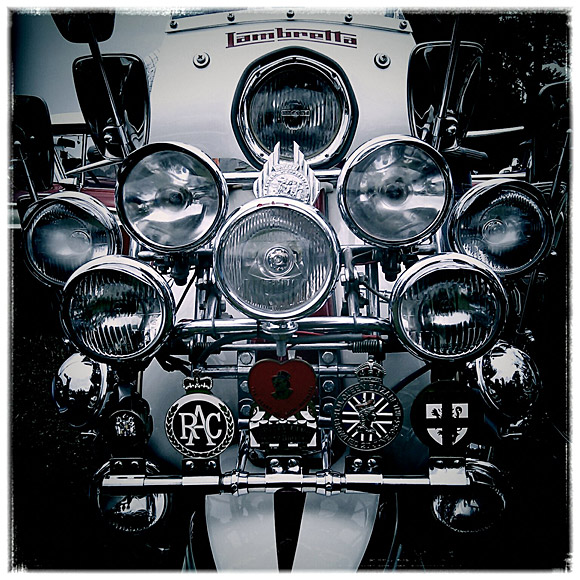
Steady Eddie
Rule one for taking photographs on any device is keep it steady. Hold the camera with both hands, and if the light is low, try leaning against a wall or a lampost to help steady yourself.
Another option is to prop the phone on a table/wall/car and use the self-timer (in Vignette, hit the ‘Normal’ onscreen text and you’ll be able to select self timer options from 2 seconds to 60 seconds).
There’s also a ‘steady shot’ feature on the app that tries to take the photo when the camera has stopped wobbling but we got a bit frustrated with the delay.
Note: if you’re at a banging rave it’s not a good idea to put your phone on the bass bins for self timed pictures.

Kick out the zoom and get in close.
As the legendary wartime photojournalist Robert Capa commented,”If your pictures aren’t good enough, you’re not close enough.”
The digital zooms offered on all mobile phones are rubbish, so you’ll get much better results turning them off and moving in closer to your subject.
If that’s not possible, shoot the picture from as close as you can get and zoom and crop on your desktop PC later.


Turn off the flash
Although useful for candid ‘in the pub moments,’ the flash on the HTC Desire is too weak to be of much use when you’re out in the big world, so try turning it off when the light goes low off and see what results you can get.
Sometimes you might be surprised by the quality of the photos the HTC is capable of – the full size version of the helter skelter photo above is nearly as good as what we’d get out of a mid priced compact.
The funfair photo picture below took one or two goes to get right, but we’re well pleased with the results.


Experiment with metering settings
Most phone cameras just take an average reading of the scene and expose accordingly, but this can go awry when you’re shooting tricky scenes like a concert.
This photo of Lonnie Donegan’s son was taken by switching to spot metering (In Vignette, press ‘auto WB/Auto ISO’ and then alter the settings via the ‘metering mode’ dropdown.
Another way to ‘fool’ the metering is to press on the screen at a bright/dark area area close to the subject and the camera will adjust the exposure for that area.

Keep experimenting
The beauty of the Android/Vignette combo is that it gives you plenty of room to experiment and try out different ideas.
Although there are some limitations you’ll never be able to get around (lack of optical zoom, lens flare etc), with a bit of care and attention, there’s no reason why you can’t take some great photos with the HTC. So get snapping!
Any questions?
Drop us a line if you’ve got any questions about how we took these pictures or if you’ve got any great tips yourself.



This app is great, been using it for a week or so now. What particular settings did you use for the Lambretta and Helter Skelter shots?
This Vignette app is sooo totally cool! I also have the camera 360 and it’s pretty neat as well. It really makes me want to learn photography!