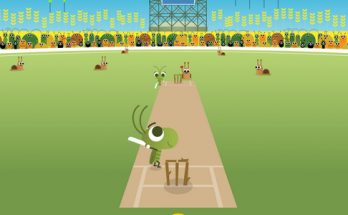There’s an awful lot of Outlook users out there, and most of them were chuffed when Google Calendar sync started supporting the 32-bit version of Outlook 2010 in August last year.
Users continued to request Outlook sync and Google has now announced that its Calendar Sync now offers support for the 64-bit version too.
Here’s the good folks at Google to explain how you can get 64-bit a-syncin’:
To start syncing your calendar with the 64-bit version of Outlook 2010, download Google Calendar Sync version 0.9.4.1. When the Settings window appears, enter your email address and password, choose your sync option and frequency, and you’ll be all set.
Note that if you’re already using Google Calendar Sync, you’ll need to download and install this new version in order to be able to sync with 64-bit Outlook (we’re in the process of auto-updating everyone but reinstalling will ensure it works for you). For more info, take a look at our getting started guide..
[Download Google Calendar Sync version 0.9.4.1.] – [Gmail Blog]