 There’s a ridiculous amount of photo apps for the iPhone, all offering to improve your photos, add special effects and filters or tinker about with colours, but most people just want better pictures.
There’s a ridiculous amount of photo apps for the iPhone, all offering to improve your photos, add special effects and filters or tinker about with colours, but most people just want better pictures.
The limitations of the iPhone’s camera are pretty well known, and although loads of these third-party apps will help you coax a decent image out, it can be a fiddly business.
Dull’n’Duff ones rescued
Perfectly Clear by Athentech Imaging takes a different approach to most, offering a one click transformation that can usually add a bit of sparkle and improved clarity to the dullest and duffest of pictures.
Patented tech
Athentech Imaging bang on at length about the patented technology behind their app, which is apparently used by “some of the world’s largest photo companies and retailers for inclusion in their kiosks, labs, online and other services”.
Here’s how they explain their processes:
…Perfectly Clear applies 10 patented and patent pending processes in a very precise and rigorous way, replicating how the eye gathers light and overcoming the 15 ways your camera distorts your photos.
Whether a camera is expensive or off the shelf, it still embodies limitations such as the single aperture which need to be overcome. Perfectly Clear makes its corrections while avoiding the pitfalls that all other editing and enhancement software introduce.
And Perfectly Clear ensures quality through the auto – correction applying a comprehensive suite of 15 corrections, yet it is ‘smart’ enough to only apply the ones that a particular photo needs to be improved.
That certainly sounds impressive enough, but we’re no strangers to tech-waffle that fails to deliver on its promises, so there’s only one thing that really matters: Does it actually work? Let’s give it a go.

Using the app
Using Perfectly Clear is simplicity itself: on opening the app you’re given the choice to take a new photo or select one from your library.
Seconds after the photo is loaded you’ll see what looks like a slightly opaque ‘curtain’ covering the left half of the photo.
In fact, it’s the auto-correct showing the ‘before’ and ‘after’ images, with the edited version being the one that is noticeably more vivid, punchier and sharper.
Using the app is like scraping a layer of dirt off images, with added detail and punchier colours sparkling though.
In most cases, the results will be good enough to save straight off, with 3GS users able to save the file in ‘normal’ size (1030 x 770 pixels) or ‘large’ sizes (2050 x 1540). Note that it takes a little while to save images, but the wait isn’t too bad.
There’s also the option to tweak the image further, with a slide out tool box offering controls for adjusting exposure, contrast, colour vibrancy, sharpness and tint removal.
 Verdict
Verdict
We were pretty much knocked out by this app and it quickly became our de facto iPhone photo editing app.
The process offers real improvements to just about any image you throw at it, and is so quick and straightforward that you’ll be improving your Facebook and Twitter uploads in seconds.
There are some criticisms though: sometimes the ‘save’ dialogue would fail to materialise, so we’d have to restart the app.
On some darker scenes, the increased gain would (understandably) result in heftily increased grain. Some may also find the sharpness filter a little aggressive at times, and sometimes the changes aren’t exactly subtle.
However, it’s possible to manually tweak images to get the desired result, and for us the auto option worked a treat just about every time.
Fast and powerful
Perfectly Clear is fast, powerful, easy to use and offers some quite startling improvements over the standard photos knocked out by the iPhone, so we can heartily recommend it.
In fact, at £1.59 we think it represents an absolute bargain and an essential tool for anyone wanting to get the very best our of their iPhone’s camera.
Ratings:
Ease of use: 
Features: 
Image quality: 

Value for money: 

Overall: 

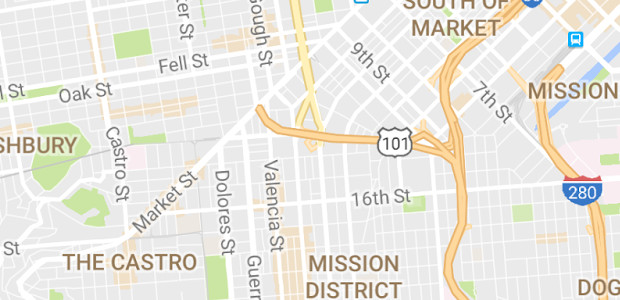

I’ve been using this for a couple of weeks now (although I swear mine was £1.79!) and it’s great. I’ve got Photoshop for iPhone, but this is just easy and quicker to tweak images. Hopefully the next version will take care of the Save function, whichis a bit buggy, as you suggest.