If you got your hands on Microsoft’s new operating system today, you’re probably busting a gut to get it on to your system and purge yourself of Vista’s mountain of hurt.
But hold your horses there boy! You can’t just go charging in and slamming in Windows7 – your machine will never forgive you!
Thankfully, the good folks at TechRadar have compiled a thorough guide to backing up and installing Windows 7.
The ‘backing up’ bit is dull but important so be sure to follow their instructions thoroughly – and tell us how you got on!
TechRadar: how to back and upgrade to Windows 7
Undecided?
If you’re still undecided whether to make the leap to Windows 7, check out CNet’s comprehensive video review below:


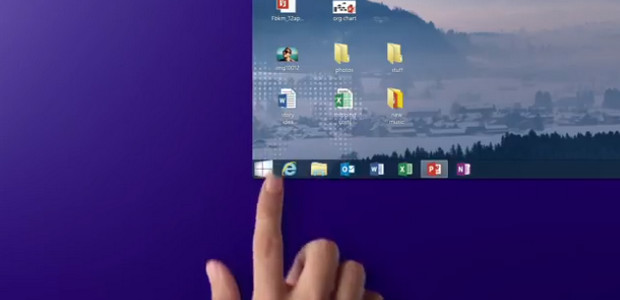
Want to instal Windows 7 from USB stick onto your Netbook? Mircosoft have helpfully released a tool to put the OS on your USB stick. Your stick needs to be 4GB or over:
http://download.cnet.com/Windows-7-USB-DVD-Download-Tool/3000-18513_4-10972600.html
http://www.intowindows.com/how-to-create-bootable-windows-7-usb-to-install-windows-7-from-usb-flash-drive-using-windows-7-dvdusb-tool/